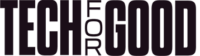Cybersecurity experts often argue, endlessly and enthusiastically, about the tools of their trade. Some swear by Linux. Others cling to custom setups built over years. Yet a significant number — growing steadily, curiously, and perhaps inevitably — now prefer macOS for their daily work. Why? The reasons stretch across security layers, user experience, system architecture, and even psychology. Let’s break it down in a structured, unpredictable way, sentence by sentence.
Built-In Security Advantages
Right out of the box, macOS offers strong baseline security. It operates on a Unix-based foundation with solid sandboxing and permission protocols. Processes are isolated. Users typically don’t run as root by default – a little thing that saves big headaches. According to IDC data, by 2023, macOS claimed roughly 23% of the enterprise computer market, swelling steadily from a mere 9% a decade earlier. This growth follows trust. Security professionals like systems that are secure before they even start tinkering. XProtect (Apple’s built-in malware detection) updates silently in the background. Gatekeeper stops unsigned apps unless users override it — and most choose not to. A locked gate rarely invites trouble.
While Mac is indeed better protected than its competitors, its impact is still limited. For example, your data can still be stolen during transmission over the Internet or your Internet channel can be eavesdropped on. Overcoming these and similar problems is possible, the easiest way is to use VPN for Mac. Those who activate Mac VPN receive traffic encryption and anonymization. Moreover, you can use VPN apps for all available devices and protect each of them, because the listed vulnerabilities are common to all operating systems.
Smooth Integration with Security Tools
Contrary to popular myths, macOS isn’t a closed garden incompatible with professional tools. Experts know: Burp Suite? Works fine. Wireshark? Runs beautifully. Terminal? Powerful, clean, and loved. With Homebrew acting as a swift package manager, must-have utilities install with a single command. Do you want OpenSSL? Nmap? They are reachable in seconds. Everything feels integrated yet unobtrusive, which saves context-switching time. When you’re analyzing threat logs or reverse-engineering binaries, every second matters. A 2022 survey by Jamf revealed that 77% of IT security professionals believe macOS to be more secure than Windows for enterprise use. Numbers like that don’t emerge out of nowhere.
User Experience = Fewer Mistakes
Mistakes cause breaches. People click wrong things. Fatigue sets in. Complex interfaces invite accidental misconfigurations. macOS, with its clear fonts, intuitive file system, and consistent user experience across hardware, reduces friction. And friction, in cybersecurity workflows, often generates human error. When your interface “just works,” your brain spends less energy on the basics and more energy solving complex puzzles. Many experts quietly admit: a pleasurable daily UX boosts performance. That’s not fluff — it’s neuroscience. Comfortable operators are sharper operators.
Hardware and Software Synergy
Most security specialists appreciate reliability. Having hardware and software designed together gives macOS a stability advantage. Kernel panics are rare; unexpected driver failures are rarer still. This matters during time-sensitive tasks like incident response. One doesn’t want a machine rebooting mid-capture. Apple’s tight grip over its supply chain allows for secure boot modules, encrypted disks by default (FileVault uses XTS-AES-128 with a 256-bit key), and rapid memory. Attackers often target firmware — but macOS devices verify firmware integrity each time they boot. That’s not bulletproof, nothing is, but it adds a core barrier without any additional configuration.
Compatibility with Corporate Ecosystems
Fifteen years ago, a cybersecurity engineer using macOS had to fight for tool compatibility. Today, cloud infrastructure runs everywhere, browser-based dashboards are the norm, and almost every enterprise management system supports macOS natively. From MDM (mobile device management) solutions to SOC dashboards, macOS fits in gracefully. In 2023, approximately 65% of Fortune 500 companies allowed employees to choose macOS laptops under Bring-Your-Own-Device or Choose-Your-Own-Device policies. When experts get to pick, they follow security instincts coupled with convenience instincts. And increasingly, they pick macOS.
Strong Privacy and Update Culture
Updates. The lifeblood of security. macOS users, statistically, update more frequently and earlier than other OS users. Automatic updates are turned on by default. Many security experts praise this rhythm: when patch Tuesday happens, their machines are already moving to the next thing. Now add transparency: privacy indicators, permission prompts for microphone and camera, clear controls for data access. macOS warns fiercely and often. These alerts are not annoyances; they are signposts that reinforce vigilance. “I like being reminded who’s listening” — a penetration tester once whispered to me. Indeed.
Performance Meets Portability
Cybersecurity work isn’t confined to offices. One week in Lisbon, another in Kyiv, a sprint to a conference in Singapore. macOS laptops deliver up to 20-hour battery life with M-series chips — an operational blessing. Running multiple VMs, opening packet captures, streaming logs, typing reports — all without scrambling for a socket in an airport. Mobility, once a luxury, has become mission-critical. And when performance does not deteriorate, professionals notice. Add to that the silence (fans rarely spinning), and you get devices that don’t distract during delicate analyses.
Community and Support Culture
Cybersecurity thrives on community knowledge. macOS support communities have grown dramatically. There are security-focused mailing lists, Slack groups, entire DEF CON villages running demos on macOS hardware. Documentation is polished. Forums answer questions quickly. Even Apple, historically closed-lipped, now offers transparent security whitepapers. Learning curves flatten. Adoption accelerates. More experts use these machines, so more tools are built for these machines, so more experts adopt them. Self-perpetuating cycles dominate tech.
Perceived Weaknesses (and Why Experts Accept Them)
Is macOS perfect? Obviously not. It’s expensive. It’s sometimes less customizable at low levels than, say, Linux. And yes — it’s still a target for attackers. However, many cybersecurity professionals willingly trade some flexibility for hardened defaults. They understand threat modeling. They view their workstation as a bastion — and prefer one that, architecturally and philosophically, tries to remain secure even when they are too tired to tweak for perfection.
Conclusion
Not every cybersecurity expert chooses macOS. Diversity of tools matters in this field. Still, a growing faction now prefers it — not because it’s trendy, but because it’s secure by design, smooth in operation, powerful in performance, and forgiving when users make small mistakes. With real-world data showing higher enterprise adoption rates, stronger built-in protections, and higher satisfaction among security personnel, macOS has earned its place on the desks of those who guard our digital world. Preferences in cybersecurity are rarely accidental. They are earned, evaluated, and, once proven reliable, defended just as fiercely as the systems those experts protect.